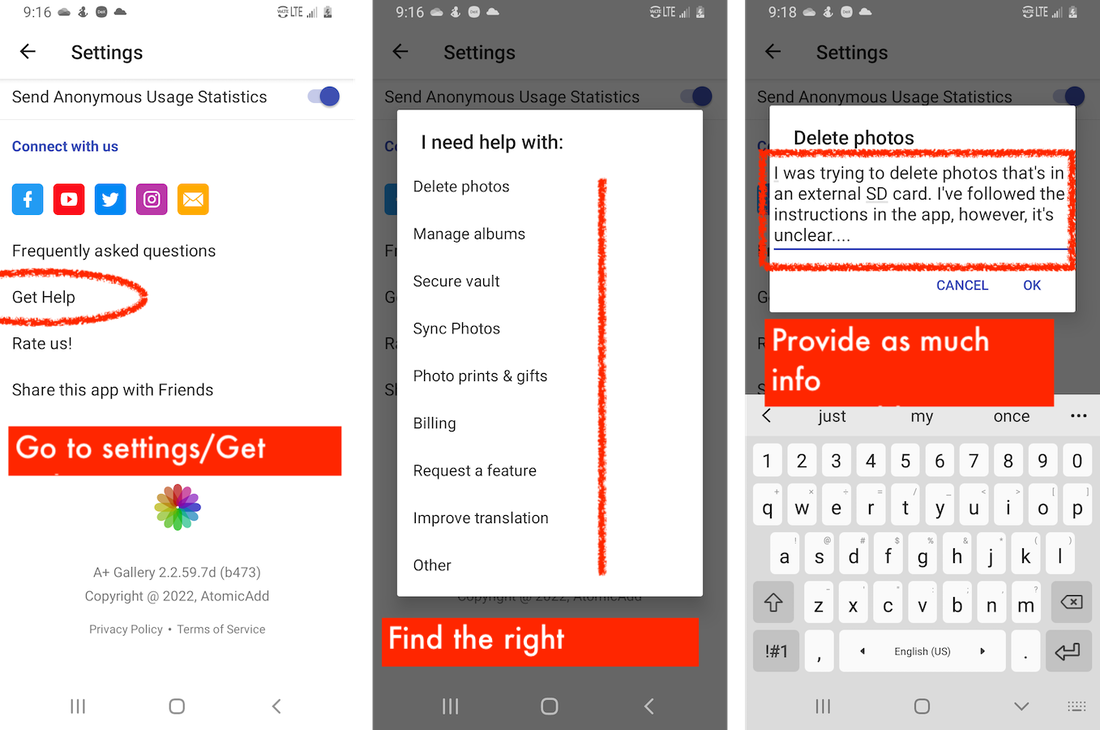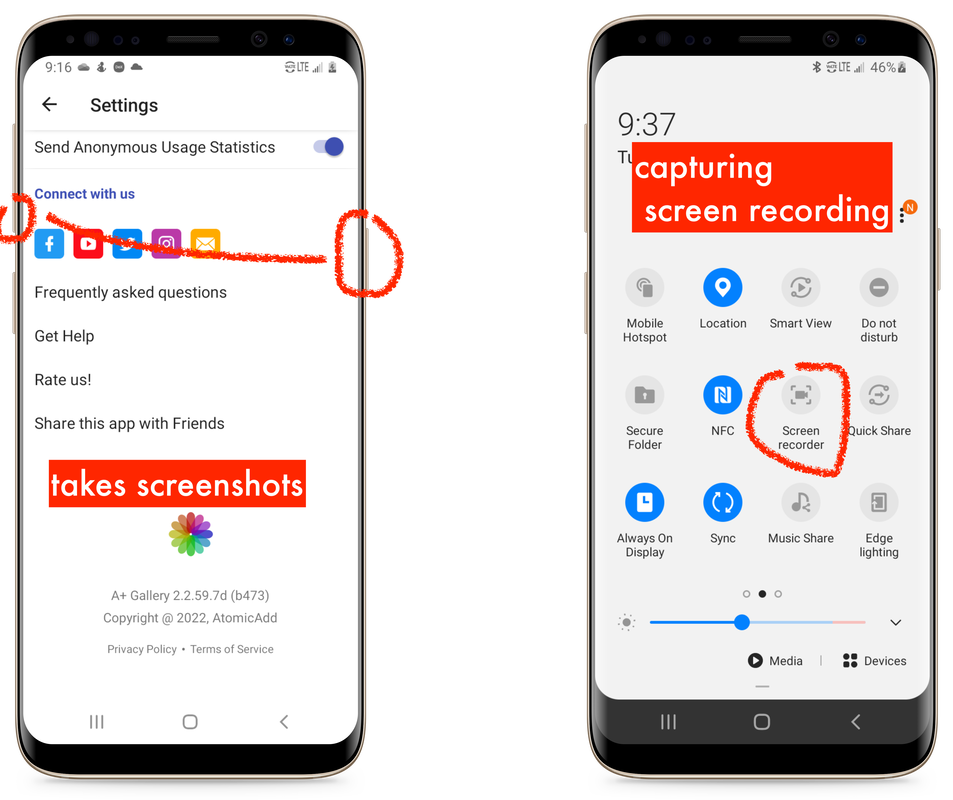Get technical support
To help us save your time, and get your issues resolved as soon as possible, please send a support request that contains enough information for us to understand the issue. This will hugely speed up the support process. Users submit complete information on the issue usually get their request closed with in 6~24 hours, while users who don't may spend multiple weeks on email thread conversations!
Send you support request with in the app
Since 01/17/2022, we'll only respond to support request that's sent from with in the app. This will help make sure all relevant context is included in the support request. To do so:
- Go to 'Settings / Get Help'
- Choose the right category of information
- Provide as much details in the description area as possible
- Once you've added details of the problem, you can send it to us via the email app.
Include a screenshot / screen recording in your error report
A screenshot or screen recording (if you issues needs multiple steps to reproduce) can greatly help us understand the issue faster and better, and thus get your issue resolved quicker.
- To take a screenshot, press the 'volume down' and 'power' key simultaneously. (Note, it could be different on some phones, Google will always be able to help with that.)
- To take a screen recording, slide down from the control area, find the screen recorder, then it'll guide you on taking screen recordings.