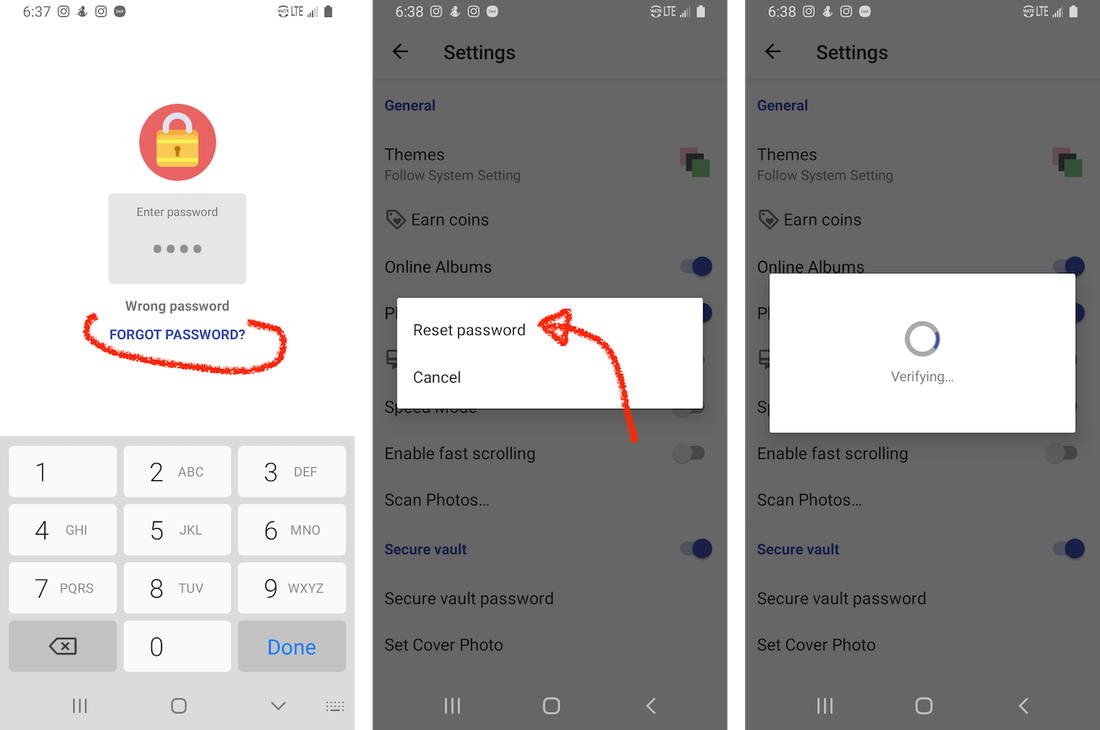Reset secure vault password
Your secure vault contains really sensitive photos, so you should really try not to forget the password. However, if you do forget, there's still way to reset it.
- Try to enter secure vault
- Enter any password, let it fail for 3 times
- The 'forgot password' button should be shown, click it.
- Click 'reset password'.
- We'll either send a one time password to your recovery email.