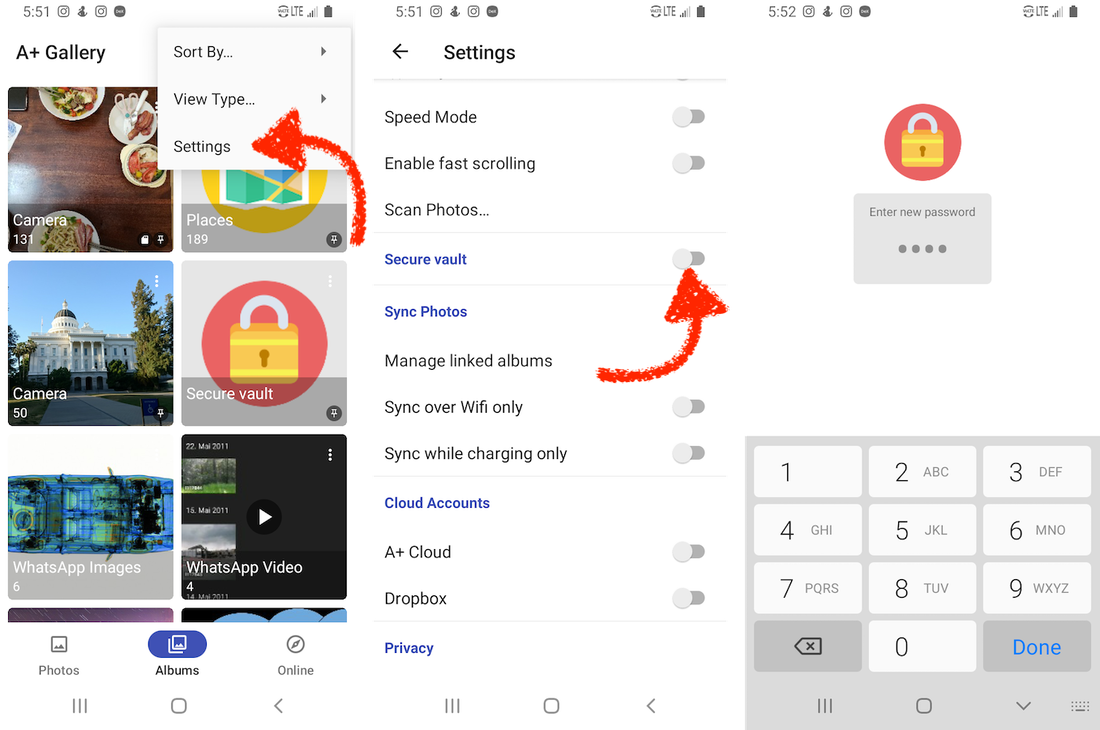Setup your secure vault
Your secure vault is a private folder in your phone managed by A+ Gallery. Only you can access your photos in secure vault with your password.
To set up your secure vault, go to settings, find 'Secure vault', and check it. Once it get checked, it'll ask you to set-up a password, make sure to choose a password that you can remember.
Once you finish the setup, you'll see a secure vault icon shown in your albums.
To set up your secure vault, go to settings, find 'Secure vault', and check it. Once it get checked, it'll ask you to set-up a password, make sure to choose a password that you can remember.
Once you finish the setup, you'll see a secure vault icon shown in your albums.